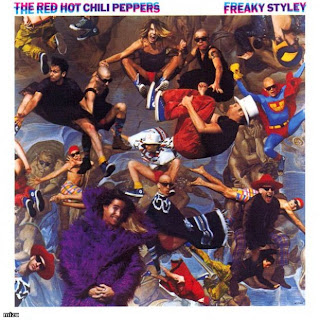In this part of the evaluation, I will be answering the question:
"How did you use media technologies in the construction and research, planning and evaluation stages?" We used a lot of different aspects of technology to create our entire portfolio of work. To record the construction, research, planning and evaluation we decided to create a blog on the internet from the website 'Blogger.com'. For the research stage, we collected the majority of our information from the internet. We used copious amounts of websites to collect and analyse information. The best example for this would be www.youtube.com. This was our most visited website during the research stage as it allowed us to watch past music videos of The Red Hot Chili Peppers and various other genres of music to try and create information that we could use into the creation of our music video. The reason we used Youtube was because it would save us a lot of time and money, as we wouldn’t have to go out and buy the music videos we wanted to use. In addition, because we could easily embed them onto our blog - allowing us to quickly re-watch them. We also used the internet to look at The Red Hot Chili Peppers website and to look at their album covers. This made it much easier as were able to find patterns or any similarities to base our album cover on.
For the planning stage of our portfolio, we decided to use a storyboard software called "Storyboard Quick 6". This allowed us to quickly set out our idea into pictures and we used this as the basis of our more detailed storyboards. To create the storyboard we used a piece of paper and pencil - as these would be coming with us each time we film so that we remember to film everything.
The construction stage is the most heavily based on media technology, as to film the footage for the music video we used:
• Xm2 Camera
• Tripod
• Green Screen
• Studio Lights
• Canon eos 50D Camera
We used the Xm2 camera and tripod to film the monkey chase scenes. In addition, we used a tripod so that we could get a smooth panning shot when filming. Furthermore, we didn’t use the tripod for some shots like the first person point of view shots - this created the feeling of being chased; or chasing someone else. We used the green screen, studio lights, and Canon eos 50D Camera to create the shot motion for the performance element of the music video. We set up the green screen and got the actors to stand in front of it, so that we could easily edit out the background and adjust the lighting accordingly. We took multiple photos of them from different camera angles, so that we could put these together and create the stop motion from different perspectives. This stopped the video from having repetitive and bland camera angles. We used a few different pieces of software to edit the music video:
• Adobe Photoshop
• Adobe Bridge
• Adobe Premiere Pro
We used Adobe Photoshop to edit every photo, and changed it from the green screen background to a black background. Whilst doing this we also adjusted the contrast of the photos - so that the shadows were harsher and the scene itself was darker. The reason we used a green screen is because it makes it easier to cut out the green background from the foreground. We used Adobe Bridge as we could change the settings of the one photo we edited, in Photoshop, and then apply this to the rest of the photos (without having to go into each individual photo). Once we had all the footage, we used Adobe Premier Pro to edit the footage so that it was synced and in time with the music. Premiere Pro was the best editing program (in our opinion), as we could edit the shots in Photoshop, and then transfer them easily from one Adobe software to the other. This made collecting and transferring images from program to program much quicker and efficient.
For the evaluation, we are going to use Microsoft Powerpoint to create slideshows, to show what techniques we have used for the music video, single cover, and the tour dates poster. We will also do an interview for one part of the evaluation as an 'Extra' to the music video. To collect the feedback from the audience we will create questionnaires, and show the music video from a projector and ask for their opinions.
The rest of the evaluation will be posted as a video and as a slideshow presentation.